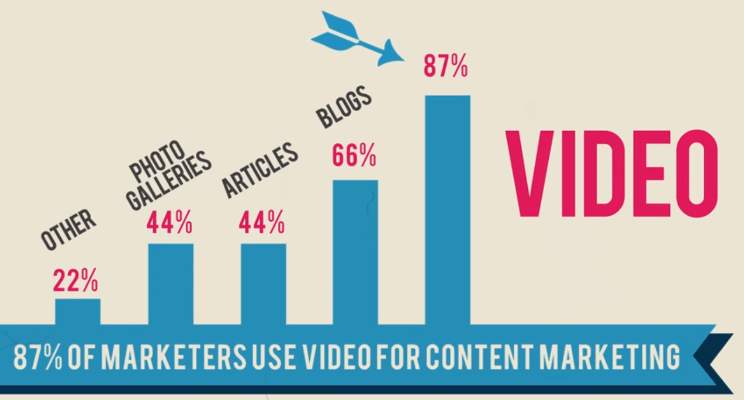Chroma Key: Blue Screen vs. Green Screen - A Comprehensive Technical Breakdown
In the realm of visual effects, chroma keying is a crucial technique that enables filmmakers to transport their subjects into virtually any environment. This method involves filming a subject against a solid-colored background, typically blue or green, and then replacing that background with another image or video during post-production. While the process might sound straightforward, the choice between using a blue screen or a green screen is a nuanced decision that depends on various technical and practical considerations.
Understanding Chroma Key: The Basics
Chroma keying has been a staple in the film and television industry for decades. The technique works by isolating a specific color in the video (the chroma) and making it transparent, allowing a different image or video to be placed in the background. This method is widely used in news broadcasts, weather reports, and virtually any scene that requires visual effects, such as space battles or fantasy landscapes.
The Historical Context of Chroma Keying
The origins of chroma keying can be traced back to early filmmaking techniques. Initially, blue screens were more commonly used due to the availability and sensitivity of film stock to blue hues. However, with the advent of digital filmmaking, green screens have become more prevalent due to the way digital sensors capture color.

Choosing the Right Screen Color: Blue vs. Green
The decision between using a blue screen or a green screen is far from arbitrary. It hinges on several critical factors that can significantly impact the final outcome of the project. Let’s delve deeper into these considerations:
1. Camera Technology
Modern digital cameras are designed with sensors that are particularly sensitive to green light. These sensors, known as Bayer filters, typically have twice as many green photo sites as blue or red ones. This design choice was made because the human eye is more sensitive to green, and capturing more green data allows for sharper, more detailed images. As a result, green screens are often the preferred choice for digital video production, as they are more easily distinguished from the subject by the camera sensor.
2. Lighting Conditions
Lighting is a critical aspect of chroma keying, and the choice of screen color can be influenced by the lighting conditions of the shoot. Green screens generally require less lighting to achieve an even and bright background due to their higher luminance. This higher reflectivity means that the green screen appears brighter on camera, which can be advantageous in environments where lighting resources are limited.
Conversely, blue screens reflect less light, making them ideal for darker or night scenes. The lower luminosity of blue screens reduces the chances of color spill (where the screen color reflects onto the subject), which can be particularly problematic in scenes with dim lighting.
3. Subject Matter
The choice between blue and green screens is also influenced by the colors present in the subject’s costumes, props, or the environment. For instance, if the subject is wearing green clothing, using a green screen would result in parts of the costume becoming transparent, which could complicate post-production. In such cases, a blue screen would be a better option, as it contrasts more sharply with the green attire.
Similarly, if the scene contains significant amounts of blue, such as a water or sky backdrop, a green screen would be more suitable. The key is to avoid using a screen color that closely matches any part of the subject, as this would make it difficult to cleanly separate the subject from the background in post-production.
4. Post-Production Workflow
The specific software and techniques used in post-production can also influence the decision. Some software might handle green better than blue, or vice versa, depending on the algorithms used for chroma keying. Additionally, the experience and expertise of the post-production team can play a role; some editors might be more comfortable or experienced with keying out green, while others might prefer working with blue.

Technical Considerations in Chroma Keying
Beyond the basic factors of camera technology and lighting, several technical considerations can further refine the decision-making process:
1. Color Spill
Color spill occurs when the color of the screen reflects onto the subject, creating a halo or tint that can be difficult to remove in post-production. Green spill is generally easier to correct than blue spill due to its higher luminance and the way digital cameras capture green. However, the choice of screen color should always take into account the risk of spill and the ability of the post-production team to manage it.
2. Luminance and Chroma Noise
Luminance, the measure of the amount of light a color reflects, is higher in green screens than blue screens. This makes it easier for cameras to distinguish green from the subject, particularly in well-lit scenes. However, higher luminance also increases the risk of chroma noise, which is the unwanted variation in color intensity that can appear in the final image. Proper lighting and camera settings can help minimize this issue, but it’s an important consideration when choosing between blue and green.
3. Camera Sensors and Technology
As mentioned earlier, most digital cameras are equipped with more green sensors than blue, favoring green screens. However, this doesn’t mean that blue screens are obsolete. In fact, some cameras, particularly those used in high-end film production, have sensors that are specifically designed to capture a wide range of colors with equal sensitivity. In such cases, the choice between blue and green may depend more on the other factors mentioned rather than the camera technology itself.
Beyond Blue and Green: Exploring Other Options
While blue and green screens are the most commonly used colors for chroma keying, they are not the only options. Other colors, such as red, yellow, or even magenta, can be used depending on the specific needs of the project. The key is to select a color that contrasts sharply with the subject and can be easily separated during post-production.
For example, if the subject is wearing both blue and green, a red screen might be used. However, using less common colors can introduce additional challenges, such as the need for more precise lighting and post-production techniques.
Conclusion: Making an Informed Choice
The choice between blue and green screens is a technical decision influenced by a variety of factors, including camera technology, lighting conditions, subject matter, and post-production workflow. By understanding these factors, filmmakers can make informed choices that best suit the needs of their specific projects. While green screens are generally favored in modern digital production, blue screens still have their place, particularly in situations where they provide a better contrast with the subject or are less likely to cause color spill.
Ultimately, the decision should be based on the specific requirements of each scene, taking into account both the technical and creative aspects of the production. By carefully considering these factors, filmmakers can ensure the best possible results, regardless of whether they choose blue or green.







.jpg)




.png)


.jpg)
.jpg)
.jpg)

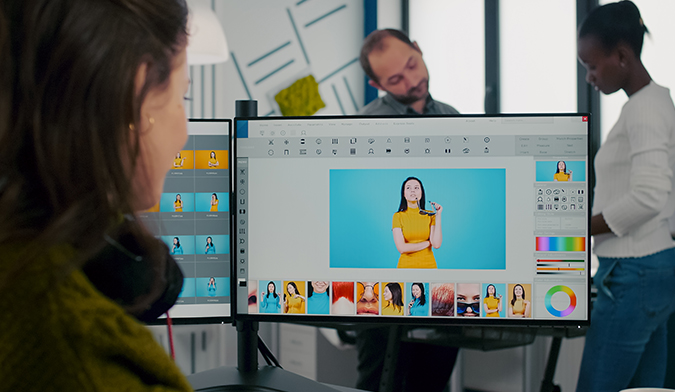
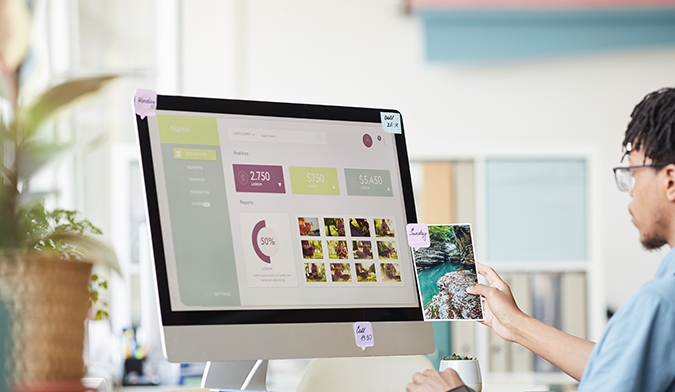


.jpg)

.jpg)



.jpg)

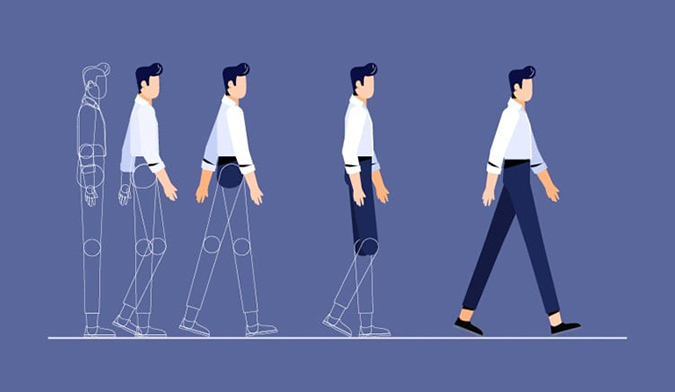



.jpg)
.jpg)
.jpg)


.jpg)

.jpg)
.jpg)

.jpg)
.jpg)
.jpg)
.jpg)
.jpg)
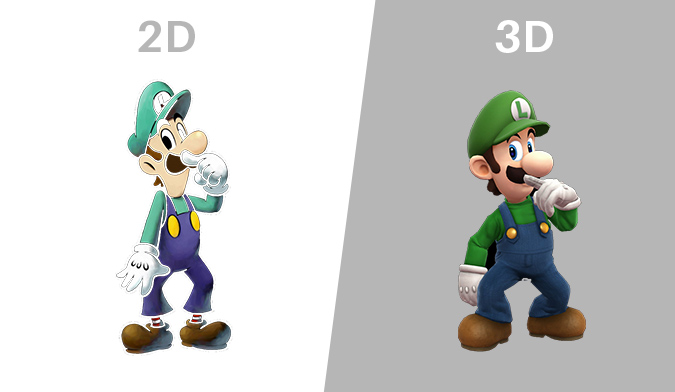
.jpg)
.jpg)
.jpg)







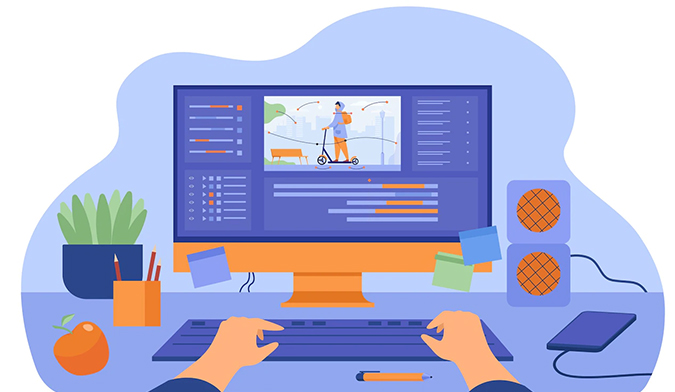



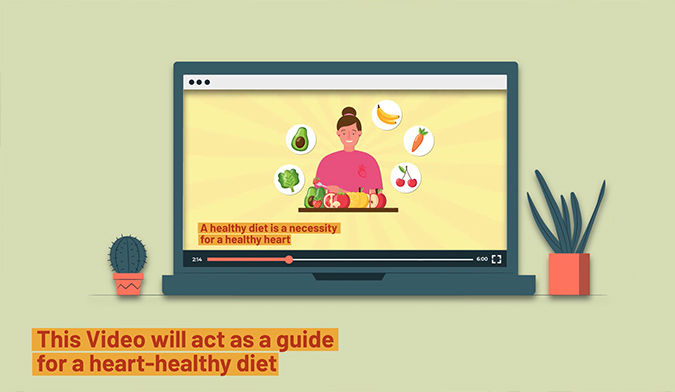




.jpg)




.jpg)
.jpg)
.jpg)

.jpg)
.jpg)
.jpg)





.jpg)
.jpg)








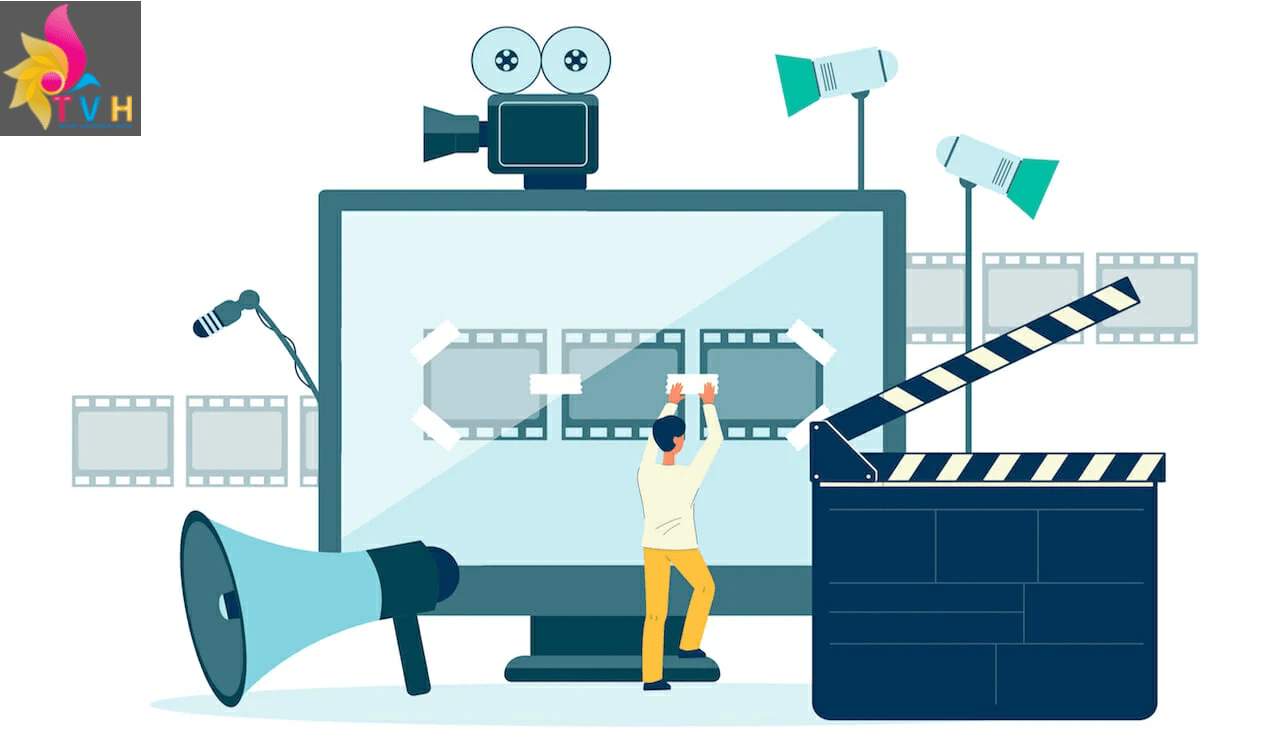


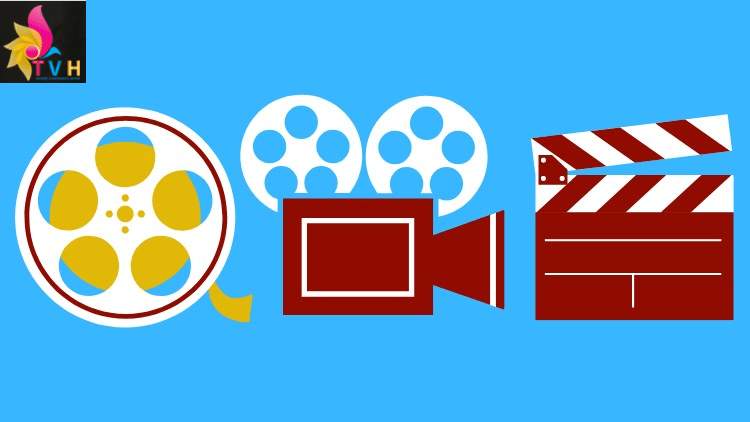









.jpg)
.jpg)
.jpg)

.jpg)
.jpg)
.jpg)
.jpg)
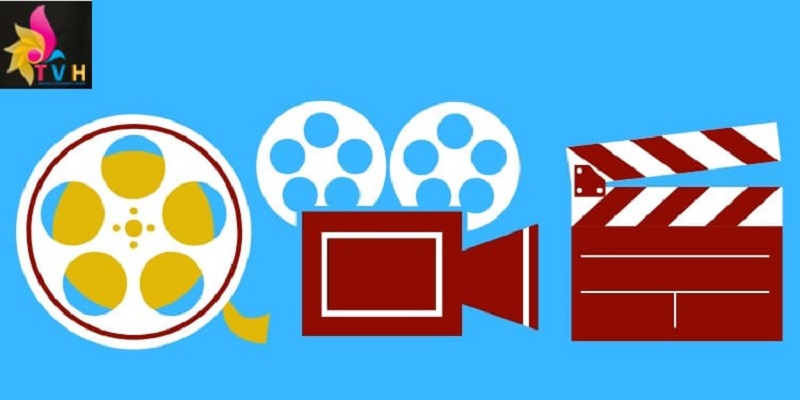









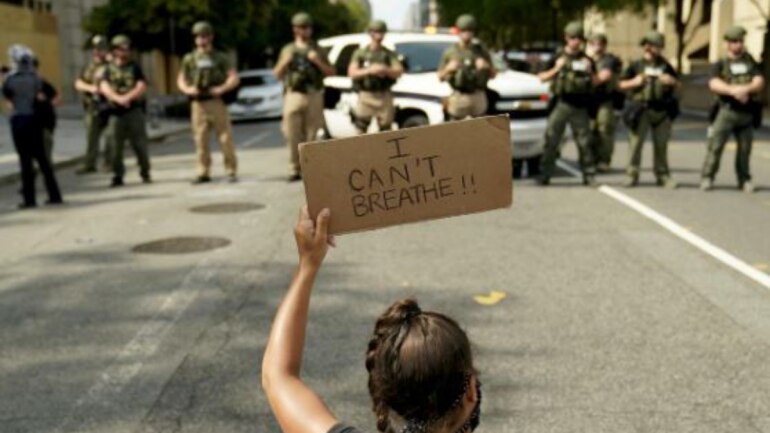

.jpg)
.jpg)
.jpg)
.jpg)
.jpg)
.jpg)

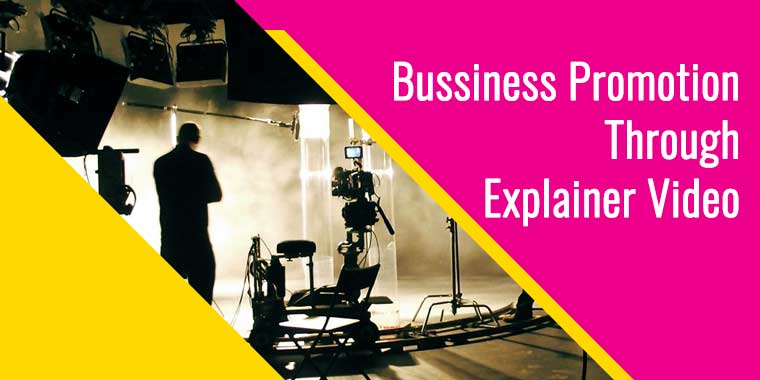
.jpg)
.jpg)
.jpg)
.jpg)
.jpg)

.jpg)
.jpg)
.jpg)
.jpg)
.jpg)
.jpg)
.jpg)







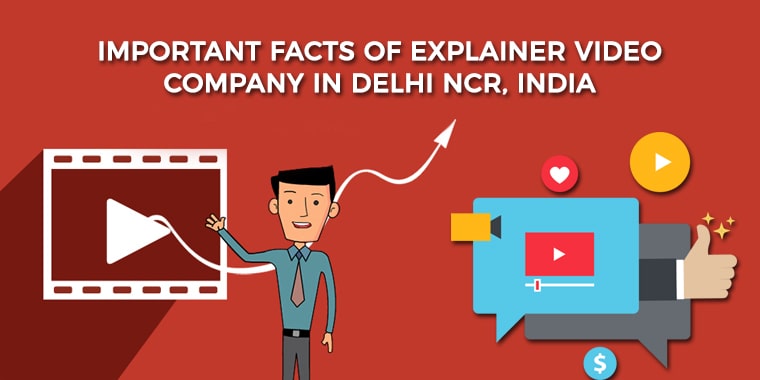
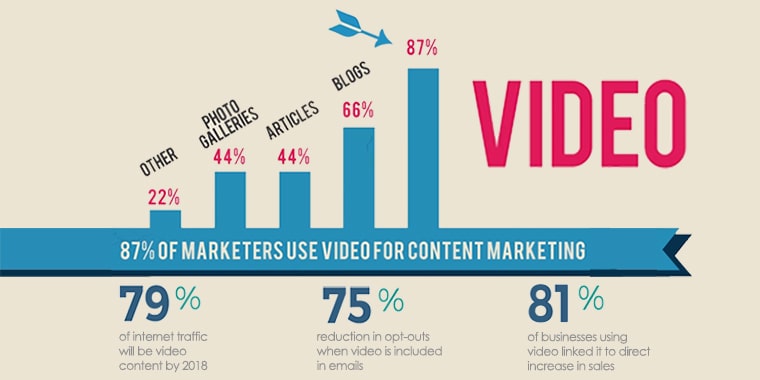








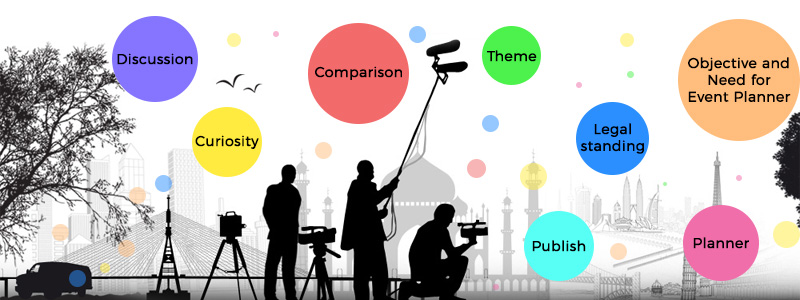
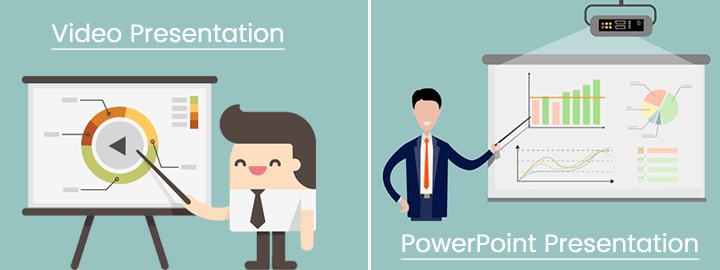

.jpg)
.jpg)