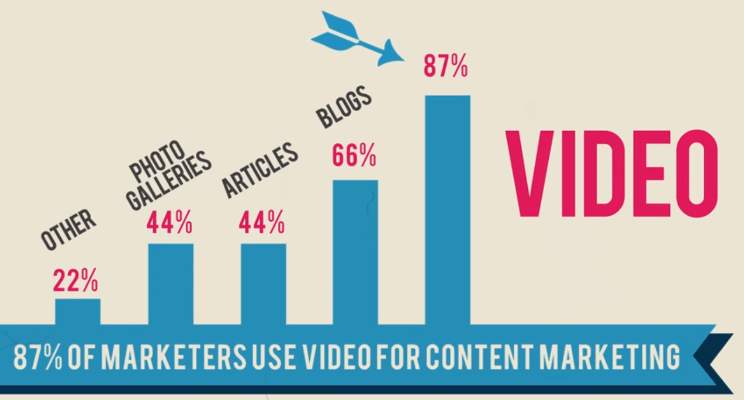In today's marketing landscape, video content has evolved into a pivotal tool for brand communication. Beyond simply creating and uploading videos, the key lies in increasing their watch time.
No matter how creatively crafted or well-edited a video is, its true impact depends on audience engagement, specifically reflected in watch time. A video may have stunning visuals and convey a beautiful message, but with low watch time, it fails to leave a lasting impression. Watch time serves as a tangible measure of viewer interest and connection. It goes beyond aesthetic appeal, showing whether the audience is captivated enough to invest time in the content.
In short, low watch time indicates that the video struggles to retain attention, diminishing its ability to resonate or make a meaningful impact. Hence, for a video to truly shine and leave a lasting mark, it's imperative to not only focus on creativity and message but also actively work towards increasing and maximizing its watch time.
Looping a video is an effective strategy to boost watch time and encourage audiences to watch it repeatedly. To delve into this strategy, let's first understand the concept of a loop video and decode the mechanics behind its effectiveness.
What is the meaning of loop video and how can it help in boosting the video watch time?
A loop video refers to a clip that seamlessly repeats, playing over and over without interruption. This continuous repetition creates a captivating viewing experience and holds particular significance in online content. Essentially, a loop functions like a perpetual cycle, ensuring that the video restarts automatically, providing viewers with a seamless and enjoyable playback.
Understanding Loop Videos and Their Significance:
What do you mean by Loop Video:
A loop video is a type of content that plays continuously in a repetitive cycle, seamlessly restarting once it reaches its end.
Continuous Repetition:
Unlike conventional videos that conclude after a single playback, loop videos are designed to continuously repeat, offering a perpetual viewing experience.
Ideal for Short, Engaging Content:
Looping is particularly effective for shorter video clips or content with visually stimulating elements, as the repetition enhances audience engagement.
Enhanced Viewer Experience:
Looping contributes to an immersive viewer experience by providing a dynamic and uninterrupted flow, holding the audience's attention for a more extended period.
Technical Implementation:
Looping can be achieved through various methods, including manual settings on platforms like YouTube, creating playlists, or utilizing third-party tools designed for looping.
Engagement and Branding Strategy:
Loop video serve as a strategic tool to keep viewers engaged, encouraging them to watch the content multiple times. For marketing purposes, looping reinforces brand messages and ensures consistent exposure.
Why Looping is an Effective Strategy:
Boosts Watch Time:
Looping significantly contributes to overall watch time, a crucial metric in algorithms determining content visibility on platforms. Longer watch times improve the chances of reaching a broader audience.
Emphasizes Key Messages:
Loop or repeat video allows content creators to emphasize essential messages or highlight specific moments, ensuring that viewers understand and resonate with the core content even in a brief duration.
Encourages Repetitive Viewing:
For content that benefits from repetition, such as instructional videos, music, or mesmerizing nature’s scenes, looping encourages audiences to watch the video repeatedly, reinforcing the intended impact.
Brand Identity Reinforcement:
In marketing, looping becomes a powerful tool for brand reinforcement. It ensures that the audience is consistently exposed to the brand message, enhancing brand recall and recognition.
How to loop a YouTube video on desktop
YouTube, owned by Google, stands as the second most popular website globally, drawing in millions of users to explore a vast array of videos. Given the huge competition with a multitude of uploaded videos, standing out and garnering views can be a challenging task. This is where the concept of looping a video proves to be a game-changer.
Step 1: Visit YouTube's Official Page on Your Desktop & Play the Video.
Step 2: Right-Click on the Video Screen & Access Options. Choose the Loop Option for Seamless Playback.
How to loop a YouTube video on mobile devices-
YouTube now lets you replay a video over and over on your phone, whether you're using an iPhone, iPad, or Android. Here's how you can do it:
-Open the YouTube app on your device and find the video you want to watch again.
-Tap the screen, and you'll see three dots in the top-right corner. Tap those dots to open a menu.
-In the menu, select "Loop video." Just a heads up, if there's an ad playing before your video, you'll need to wait for it to finish before you can use the loop feature.
These simple steps apply to both your desktop and mobile devices, allowing you to loop any video you wish to watch repeatedly. Once one loop is completed, the next one will seamlessly begin without requiring any additional actions. The steps may vary slightly based on the device you are using.
Read Also: How to Create Animation Videos that are Visual Feast
How to make a video loop on Instagram using boomerang feature
Instagram is not just for scrolling, it's a vibrant space for sharing awesome reels and promoting your business in a fun way. Let's see how to make a video loop on your Instagram story.
Step 1: Open the Instagram app and access Stories by swiping left on your mobile device or clicking the + icon and selecting Story.
Step 2: Choose the desired video for your Story.
Step 3: Once uploaded, click the infinity icon to apply the rapid loop effect and proceed by pressing the right arrow.
Step 4: Your Boomeranged video is now added to your Instagram Story.
7 Tips to boost your video’s watch time organically
Having more watch time for your branded videos is essential for maximum reach as it directly impacts audience engagement and visibility. A higher watch time not only signifies audience engagement but also plays a crucial role in algorithmic preferences, boosting the visibility of your content. Longer watch times indicate that viewers find value in your videos, increasing the chances of reaching a broader audience.
In addition to the previously discussed loop or repeat video feature, you can enhance your content creation by implementing these tips to make it more compelling and stand out
Create Compelling Content:
Develop content that is visually appealing, informative, and resonates with your target audience.
Hook Viewers Early:
Capture attention in the initial seconds to encourage viewers to stay and watch the entire video.
Optimize Video Length:
Keep videos concise and focused, aligning with viewer preferences and attention spans.
Tell a Story:
Engage viewers emotionally by incorporating storytelling elements, making your content memorable.
Add Value Quickly:
Deliver key messages or value propositions early in the video to pique interest and encourage continued watching.
Use Thumbnails and Titles Effectively:
Craft attention-grabbing thumbnails and titles to entice viewers to click and watch.
Promote Interactivity:
Encourage likes, comments, and shares to boost engagement, signaling to algorithms that your content is valuable.
By implementing these strategies along with looping videos you can enhance watch time, ensuring your videos have a more significant impact on your audience and improving their overall effectiveness in your marketing efforts.



.jpg)
.jpg)
.jpg)

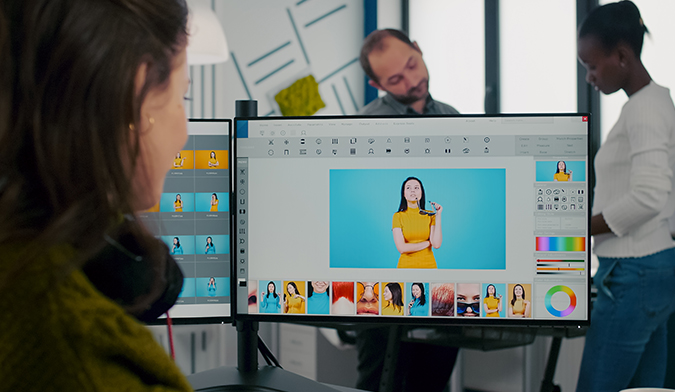

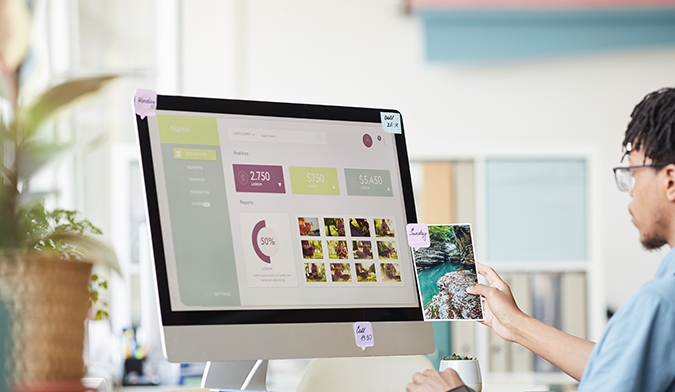

.jpg)

.jpg)



.jpg)

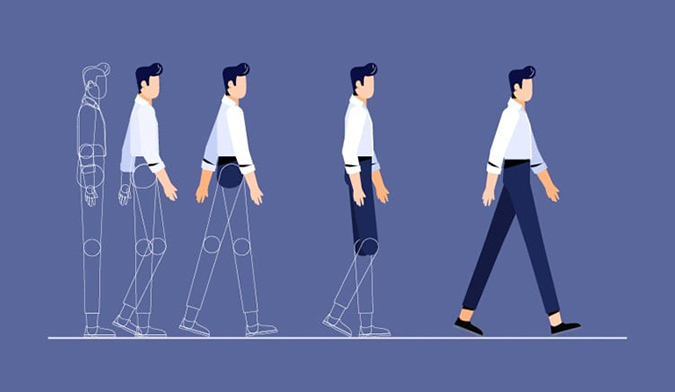



.jpg)
.jpg)
.jpg)


.jpg)

.jpg)
.jpg)

.jpg)
.jpg)
.jpg)
.jpg)
.jpg)
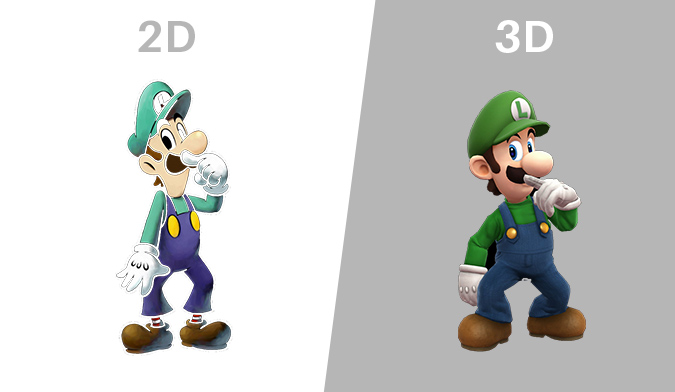
.jpg)
.jpg)
.jpg)







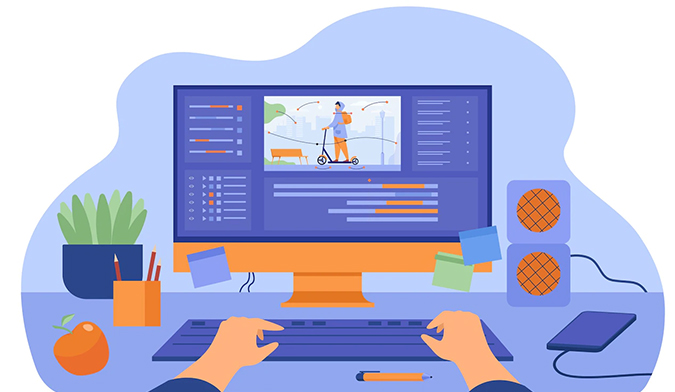



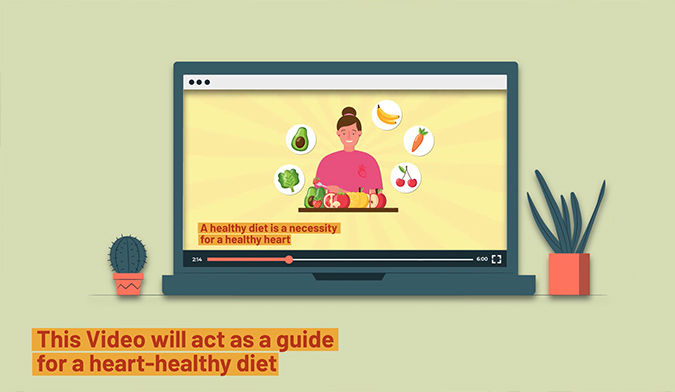




.jpg)




.jpg)
.jpg)
.jpg)

.jpg)
.jpg)
.jpg)





.jpg)
.jpg)








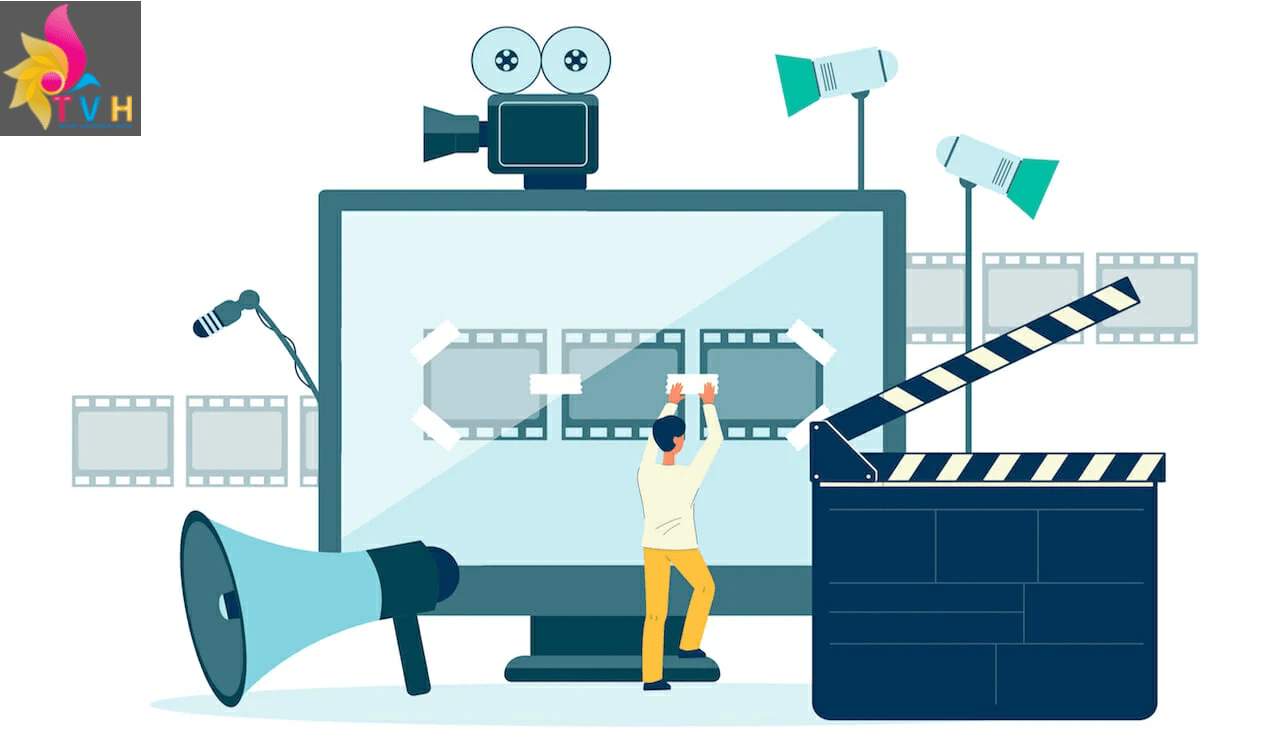


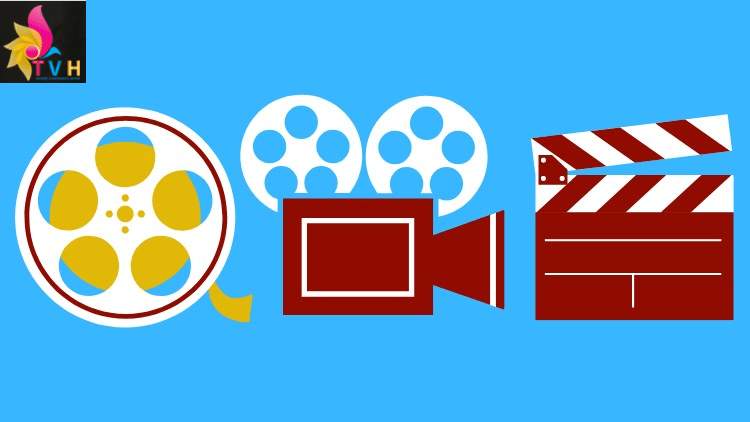









.jpg)
.jpg)
.jpg)

.jpg)
.jpg)
.jpg)
.jpg)
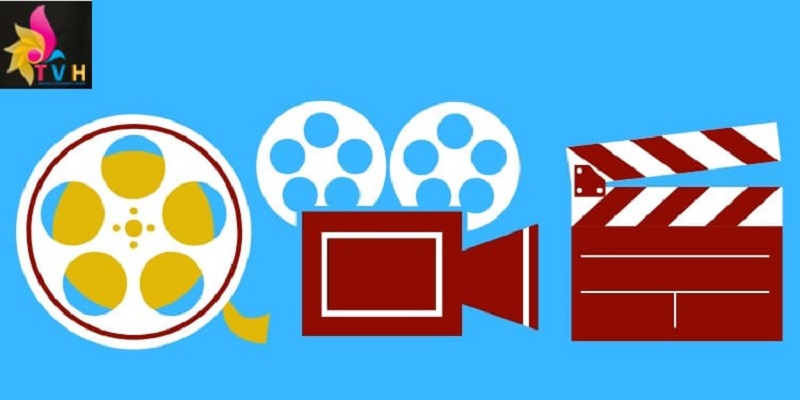









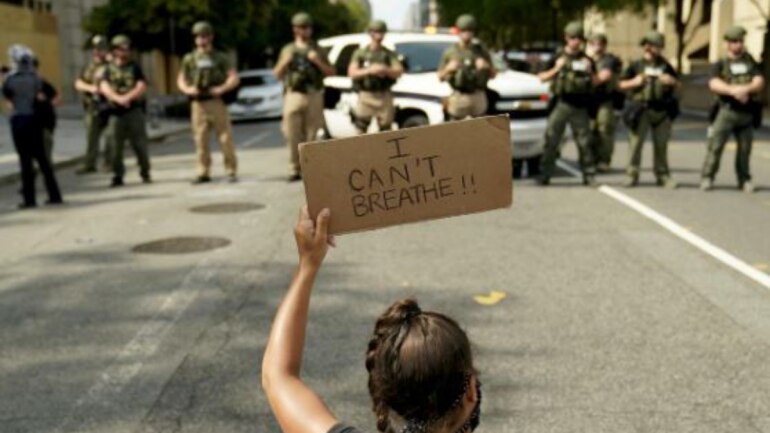

.jpg)
.jpg)
.jpg)
.jpg)
.jpg)
.jpg)

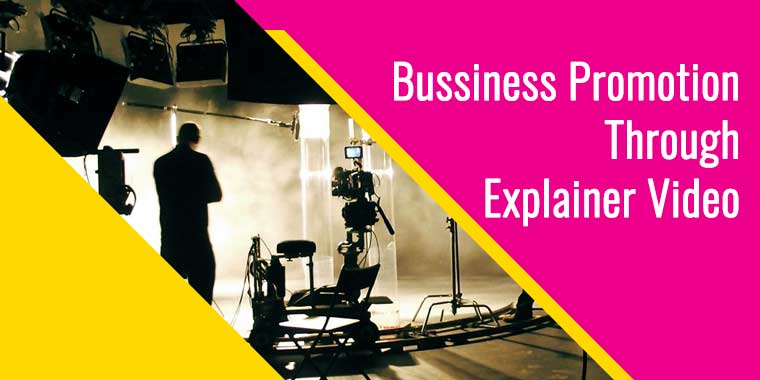
.jpg)
.jpg)
.jpg)
.jpg)
.jpg)

.jpg)
.jpg)
.jpg)
.jpg)
.jpg)
.jpg)
.jpg)







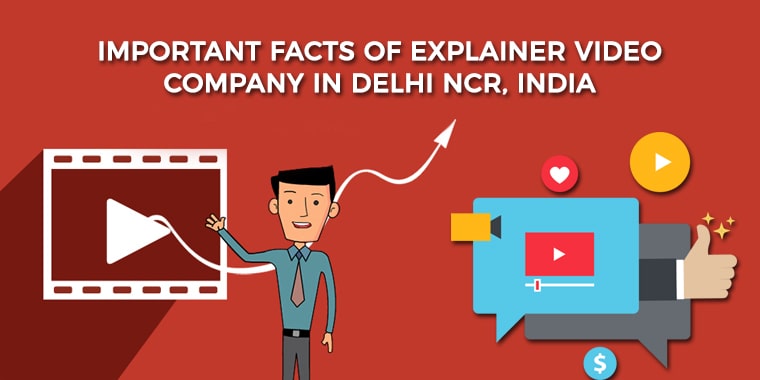
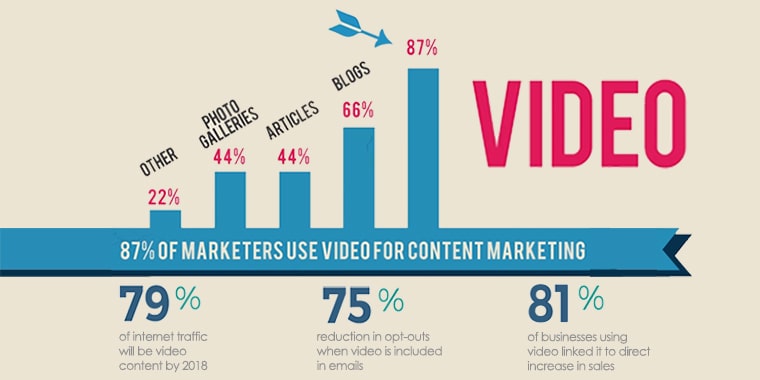








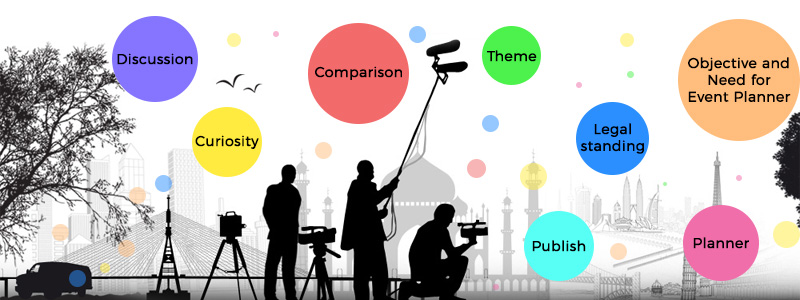
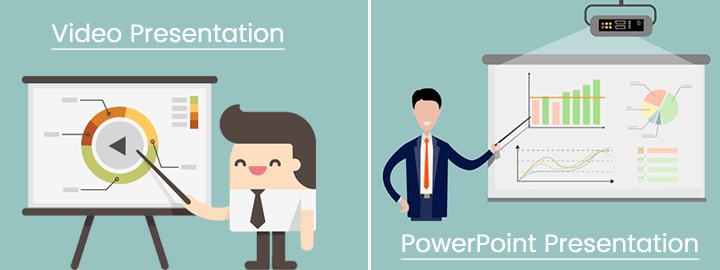

.jpg)
.jpg)